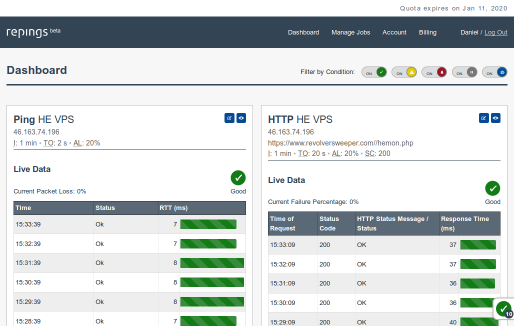 Repings is an easy to use server monitoring service. The range of functions is essentially limited to periodic checks of services (currently HTTP and Ping) and the notification delivery via Telegram Messenger.
Repings is an easy to use server monitoring service. The range of functions is essentially limited to periodic checks of services (currently HTTP and Ping) and the notification delivery via Telegram Messenger.
It is an Erlang/OTP app built with Elixir and the Phoenix framework.
Users sign in via Telegram Login and Telegram Messenger. A new account and a Telegram chat for the notifications will be created on the first log in.
A free plan is available: TRY REPINGS
RevolverMaps has run IPv4 and IPv6 in parallel for a while now. Users with an IPv6 connection were located on the basis of their IPv6 address.
In fact the accuracy seems to be currently higher when users are located by their IPv4 address.
For this reason IPv6 geolocation has been deactivated for an indefinite period. It will be reactivated as soon as the geolocation data for IPv6 addresses provides better accuracy.
→ Get RevolverMaps Standard GL
Added responsive dimensions to RevolverMaps Mini GL.
Completed HiDPI (retina) support for RevolverMaps Standard GL.
The visible part of this widget is just a text link. A click on the link opens the public live statistics page providing detailed information on your visitors. Your CSS rules will apply to the text link.
![]() The JavaScript version of the RevolverMaps Button is now optimized for HiDPI displays. This new version is displayed if the browser as well as the graphics hardware offer sufficient WebGL support. Otherwise the previous version of the button will be displayed.
The JavaScript version of the RevolverMaps Button is now optimized for HiDPI displays. This new version is displayed if the browser as well as the graphics hardware offer sufficient WebGL support. Otherwise the previous version of the button will be displayed.
Installations of this widget being not much older than about 3 years will receive this update automatically (Note that the old version may still be served by your browser cache...). If you have an older installation you can upgrade: Make your new button, follow these instructions: How to update my existing RevolverMaps Widget.... Please read the instructions carefully before starting the procedure!
The essential social media share buttons for your website. More information at www.buttons.social.
A 3D variant of the game Minesweeper. Play it in your web browser!
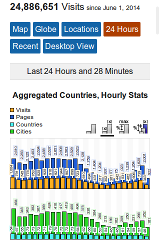 The mobile version of the live statistics page - recently launched - has been completed with the 24 hours charts.
The mobile version of the live statistics page - recently launched - has been completed with the 24 hours charts.
 Finally the classic mini globe has been ported from Flash to HTML5. All RevolverMaps widgets are now available as an HTML5 implementation.
Finally the classic mini globe has been ported from Flash to HTML5. All RevolverMaps widgets are now available as an HTML5 implementation.
Installations of this widget that are not older than 3 years will get this update automatically. If you are running an older version you can do an upgrade: Make your new mini globe, follow these instructions: How to update my existing RevolverMaps Widget...
The improved mini globe is optimized for high DPI displays and supports the new RevolverMaps energy saving techniques.
The Flash globe still is displayed as fallback if the client system doesn't meet the minimum requirements for the new globe.
 The good old Flash globe has been ported to HTML5. The new version looks like the old globe with less aliasing. In addition it supports touch gestures, UTF-8 text labels, it saves energy (lazy resource loading, no rendering if it's not visible), brings back the mouse wheel support and it looks great on high DPI displays.
The good old Flash globe has been ported to HTML5. The new version looks like the old globe with less aliasing. In addition it supports touch gestures, UTF-8 text labels, it saves energy (lazy resource loading, no rendering if it's not visible), brings back the mouse wheel support and it looks great on high DPI displays.
The Flash globe still is displayed as fallback if the client system doesn't meet the minimum requirements for the new globe.
 Added 2D labels to RevolverMaps Standard GL.
Added 2D labels to RevolverMaps Standard GL.
The administrative divisions of several countries have been revised and updated.
Latin script based location names are now available as UTF-8 character strings with correct diacritics.
Added HiDPI (retina) support to RevolverMaps Mini GL.
... is here, displaying the local time of several cities on a 3D realtime globe.
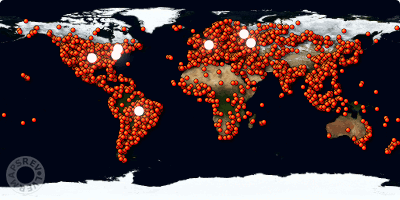 This refurbished version of the 2D widget provides lots of new customization options. It's HTML5 based, responsive and retina optimized.
This refurbished version of the 2D widget provides lots of new customization options. It's HTML5 based, responsive and retina optimized.
The RevolverMaps website got a new face today. Report a problem.
Note that the classic Java globe is no longer the default 3D view at the live statistics page. But you can reactivate it in the bottom toolbar of the new 3D view GLobe (this button: ![]() ). New Java versions may prevent the execution of the Java applet. Please find more information and a workaround here.
). New Java versions may prevent the execution of the Java applet. Please find more information and a workaround here.
A downtime of several hours affected parts of the website as well as several users of the service yesterday. Please clear your browser cache if your stats are not showing up correctly.
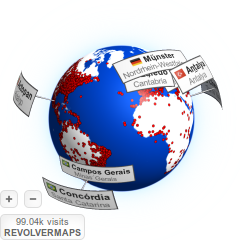 RevolverMaps Standard GL is the refurbished version of the RevolverMaps Standard widget providing lots of new customization options. Basing on web technologies like Javascript and WebGL it's independent of 3rd party plugins.
RevolverMaps Standard GL is the refurbished version of the RevolverMaps Standard widget providing lots of new customization options. Basing on web technologies like Javascript and WebGL it's independent of 3rd party plugins.
This new widget provides the same technical features as the recently published RevolverMaps Mini GL, please see the next entry.
| OS | Browser | Renderer |
|---|---|---|
| Ubuntu 13.10 | Firefox 28 | Intel HD 4000 |
| Ubuntu 13.10 | Chromium 33 | Intel HD 4000 |
| Ubuntu 13.10 | Firefox 28 | Intel HD |
| Ubuntu 13.10 | Chromium 33 | Intel HD |
| Ubuntu 14.04 | Firefox 28 | Intel HD |
| Ubuntu 14.04 | Chromium 34 | Intel HD |
| Windows 7 | Firefox 26 | Intel HD |
| Windows 7 | Firefox 28 | Intel HD |
| Windows 7 | Chrome 34 | Intel HD |
| Windows 7 | Firefox 26 | Intel HD 4000 |
| Windows 7 | Firefox 28 | Intel HD 4000 |
| Windows 7 | Chrome 33 | Intel HD 4000 |
| Windows 7 | Chrome 34 | Intel HD 4000 |
| Windows 8.1 | Firefox 28 | Intel HD |
| Windows 8.1 | Chrome 34 | Intel HD |
| Windows 8.1 | Firefox 28 | NVIDIA GeForce GT610 |
| Windows 8.1 | Chrome 34 | NVIDIA GeForce GT610 |
| Windows 8.1 | Firefox 28 | AMD Radeon R7 250 |
| Windows 8.1 | Chrome 34 | AMD Radeon R7 250 |
| Mac OS X Mavericks | Chrome 34 | Intel Iris Graphics |
| Mac OS X Mavericks | Firefox 28 | Intel Iris Graphics |
| Android 4.2.2 (Samsung Galaxy S4 Mini) | Chrome for Android 34 | Qualcomm Adreno 305 |
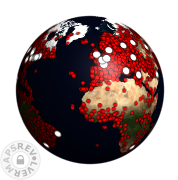 RevolverMaps Mini GL is a refurbished version of the RevolverMaps Mini widget providing lots of new customization options. Basing on web technologies like Javascript and WebGL it's independent of 3rd party plugins.
RevolverMaps Mini GL is a refurbished version of the RevolverMaps Mini widget providing lots of new customization options. Basing on web technologies like Javascript and WebGL it's independent of 3rd party plugins.
browser compatibility:
As every RevolverMaps widget this one consists of two functional parts:
A longer downtime affected several users of the service today. The cause was a broken hardware. If your stats are not showing up correctly please clear browser cache and try again.
| OS | Browser | Renderer |
|---|---|---|
| Ubuntu 13.04 | Firefox 26 | Intel HD 4000 |
| Ubuntu 13.04 | Chromium 31 | Intel HD 4000 |
| Ubuntu 13.10 | Firefox 26 | Intel HD |
| Ubuntu 13.10 | Chromium 31 | Intel HD |
| Windows 7 | Firefox 26 | Intel HD |
| Windows 7 | Chrome 31 | Intel HD |
| Windows 7 | Firefox 26 | Intel HD 4000 |
| Windows 7 | Chrome 31 | Intel HD 4000 |
| Windows 8.1 | Firefox 26 | GeForce GT610 |
| Windows 8.1 | Opera 18 | GeForce GT610 |
| Windows 8.1 | Chrome 31 | GeForce GT610 |
| Windows 8.1 | Firefox 26 | Radeon R7 250 |
| Windows 8.1 | Opera 18 | Radeon R7 250 |
| Windows 8.1 | Chrome 31 | Radeon R7 250 |
| Mac OS X Mavericks | Safari 7 | Intel Iris Graphics |
| Mac OS X Mavericks | Chrome 31 | Intel Iris Graphics |
 The new 3D view GLobe provides a wider range of features and takes advantage of the hardware acceleration through the WebGL API. It's supposed to replace the good old Java globe.
The new 3D view GLobe provides a wider range of features and takes advantage of the hardware acceleration through the WebGL API. It's supposed to replace the good old Java globe.
To activate it go to the Live Statistics Page and select the 3D view. The ![]() button in the toolbar at the bottom of the old globe appears if your system is ready for WebGL. It links to the new globe. The
button in the toolbar at the bottom of the old globe appears if your system is ready for WebGL. It links to the new globe. The ![]() button will restore the classic Java globe.
button will restore the classic Java globe.
GLobe was successfully tested on systems with configurations listed in the table on the right.
See the FAQ for more information about WebGL and a list of compatible browsers.